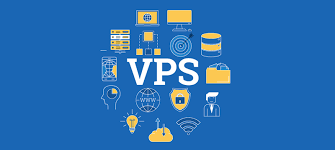Ways to protect your website
Category : Webmaster Skills
You need to protect your site, valuable data, and online assets from hackers and other tech-savvy thieves. This guide will show you how to protect your website, data, and business from ransomware attacks and other security breaches.
1. Employ Best Practices for Your System Updates, Logins, and Email
Robust website and business security starts with implementing best practices and sound preventative measures, system-wide, to keep attackers and other bad actors out. This means securing what you control. You need to:
a) Automate Your Operating System Updates
Today’s hackers know that many SMBs and individuals overlook updating their computer systems’ operating software. Many count on this to launch their attacks, as seen in the 2017 WannaCry ransomware outbreak stated above, which exploited a known Windows operating systems issue.
All users who had updated their Windows OS before the attack were secure. Unfortunately, such attacks can bring down entire websites, networks, businesses, governmental systems, and other institutional systems. The fix involves setting up automatic updates that will install the latest security patches and updates.
b) Update Your Website Platform and Software
You also need to update your content management system, apps, scripts, and plugins. The code of many of these tools is easily accessible to both malicious hackers and well-intentioned developers since they are created as open-source software programs. For instance, if your website runs on a WordPress platform, your base installation and any third-party plugins you have installed are potentially vulnerable unless you regularly update to the newest versions.
c) Use Strong Passwords
Creating strong passwords can protect your website by preventing access to hackers. Secure passwords are long and have a mix of special characters, letters, and numbers. Always refrain from using easy-to-guess keywords or personal information, and never use the same password across multiple online platforms. Also, ensure that everyone with access to your website use similarly strong passwords.
d) Use Multiple-Factor Authentication
You can also decide to use multiple-factor authentication where your admins, contributors, and employees with access to your website’s backend must enter a valid user ID, password, and a unique authenticator number.
e) Secure Your Email Systems and Procedures
Infected email attachments cause a large number of hacks, data breaches, and network attacks. Despite email security protocols such as spam guards and virus scans, hackers are still creating new ingenious ways to gain access to your email and infect your computer systems. You need to implement best practices that include employee scrutiny and education, as well as automated scans.
2. Use Parameterized Queries
SQL injections are a common website hack. Your website is susceptible if your web form or URL parameter allows outside users to supply information. Leaving these parameters fields too open can give someone access to your database by inserting code into them.
You must protect your website from this vulnerability because your database holds a lot of sensitive customer data. To protect yourself from SQL injection attacks, you need to implement the use of parameterized queries to ensure that your code is secure enough to prevent hackers from messing with it.

3. Use Content Security Policy (CSP)
Cross-site Scripting (XSS) attacks are another common threat you need to consider. These attacks occur when a hacker slips malicious JavaScript code onto your website pages, which can infect the pages of all your website visitors who are exposed to the code. Similarly to SQL injection attacks, using parametrized queries can ensure that any code you use for fields or functions that allow input to remain as explicit as possible to leave no room for hackers to slip in anything.
Content Security Policy (CSP) is another tool that can help protect your website from XSS attacks. It allows your site admin to specify the domains that browsers should consider valid executable scripts’ sources when on your page. Therefore, the browser pays no attention to malware or malicious script that may infect your visitor’s computer. Using CSP requires you to craft and add proper HTTP headers to your webpage that provide a string of directives that tell browsers which domains are okay and any exceptions to consider.
4. Protect Your Website, Systems, and Data from Malware
Business websites and online stores are susceptible to malware attacks. Ergo, you need to add malware protection to your site with automated alerts and updates. Remember that, unlike top online platforms such as Shopify or BigCommerce that use top-notch security against data breaches and malware, many hosting services do not protect you from malware. Thus, you need to add malware prevention security to prevent attacks, infections, defacements, SEO spam, and hacker ransoms.
5. Use an SSL Connection Site-wide
A Secure Sockets Layer (SSL) certificate ensures the security of the online connection between your website and your users. SSL provides that all information that passes between browsers and servers is encrypted and transmitted securely. This prevents eavesdroppers and hackers from intercepting and accessing data in transit between users’ browsers and web servers.
6. Set Up Site Backups
Website backups are critical to the protection of your data from hackers, administrator errors, and loss. You need to contact your e-commerce platform or hosting provider to inquire if they provide automatic backup services. If not, you need to ensure that you either own backups or find a third-party service.
Read more: How to protect website from Google Fred Algorithm
_______________________________________________________________________________
Please contact us for seo service packages at TDHSEO.COM.
TDHSEO Team
Email: tdhseo@gmail.com
Skype: tdhseo
https://www.facebook.com/tdhseo
Thank you!