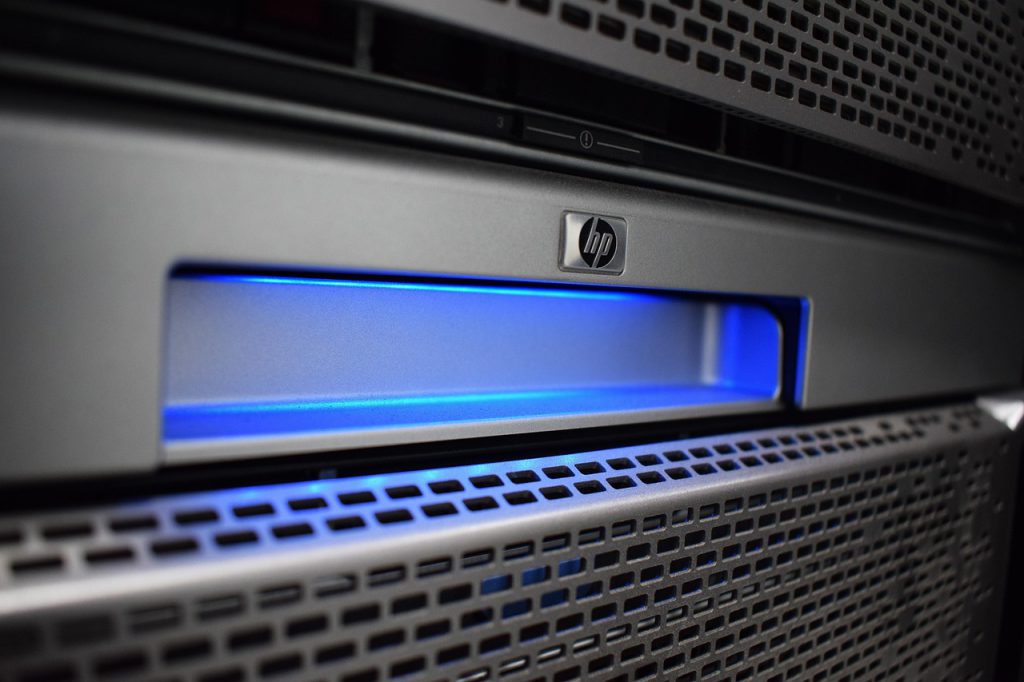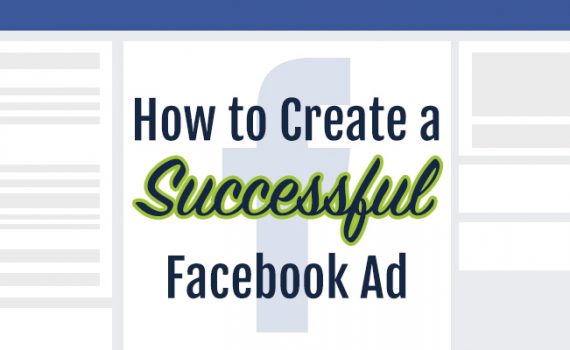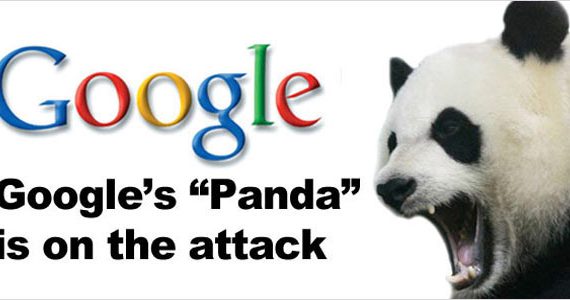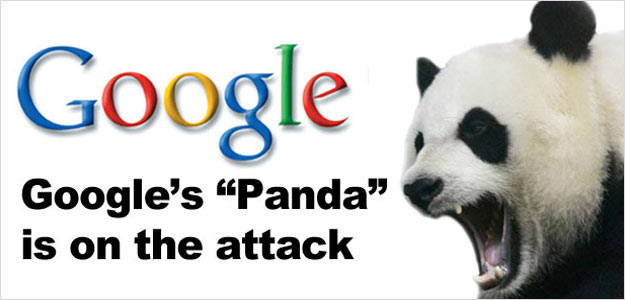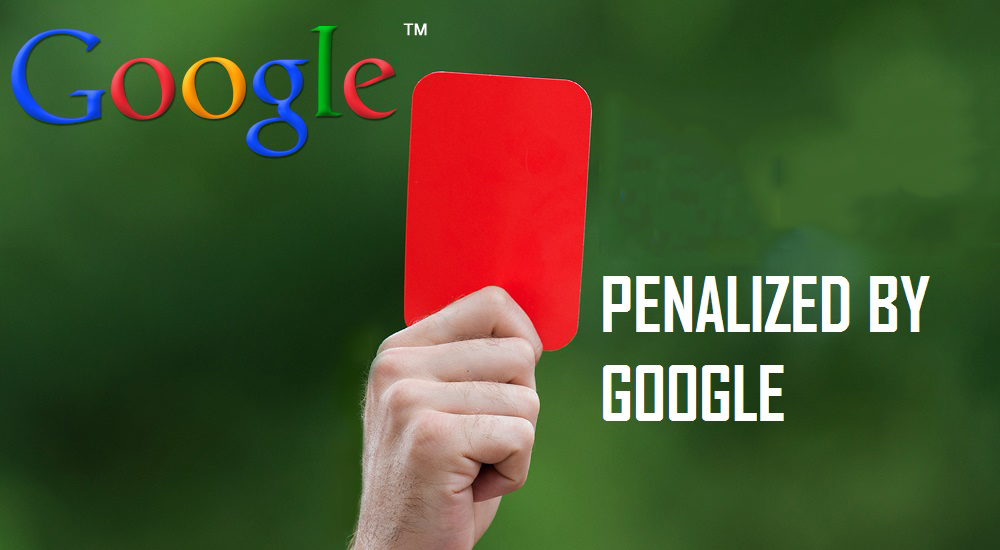Reliable Hosting Provider: What to look for when choosing one
Category : Server Hosting Domain
Choosing a reliable hosting provider is one of the most important decisions you’ll make for your website. A good hosting provider ensures your site runs smoothly, remains secure, and can handle growth. This guide will help you understand the key factors to consider when selecting a hosting provider, ensuring you make an informed decision that meets your needs.
1. Performance and Uptime
Performance and uptime are critical for user experience and SEO. Here’s what to look for:
Uptime Guarantee: A reliable hosting provider should offer an uptime guarantee of at least 99.9%. This means your website will be accessible almost all the time.
Server Speed: Fast server response times are essential for good website performance. Look for providers with SSD storage and high-speed connections.
Data Centers: Check if the provider has multiple data centers in various locations. This can improve performance by serving your site from the closest location to your visitors.
2. Security Features
Security should be a top priority to protect your website from threats. Consider the following:
SSL Certificates: Ensure the provider offers free SSL certificates to encrypt data between your site and visitors.
DDoS Protection: Look for providers that offer protection against Distributed Denial of Service (DDoS) attacks.
Regular Backups: A reliable provider should offer regular automated backups and easy restoration options.
Firewall and Malware Protection: Check if the provider includes firewall protection and malware scanning to safeguard your site.
3. Scalability
Your hosting needs may change as your website grows. Choose a provider that can scale with you:
Flexible Plans: Look for providers that offer a range of plans and allow easy upgrades as your traffic increases.
Resource Allocation: Ensure the provider offers scalable resources like CPU, RAM, and storage that can be adjusted as needed.
Cloud Hosting Options: Cloud hosting can provide greater scalability and flexibility compared to traditional shared or VPS hosting.
4. Customer Support
Reliable customer support is crucial for resolving issues quickly:
24/7 Support: Choose a provider that offers round-the-clock support via multiple channels, including live chat, phone, and email.
Knowledge Base: A comprehensive knowledge base with tutorials, FAQs, and troubleshooting guides can be invaluable.
Reputation: Check reviews and testimonials to gauge the provider’s reputation for customer service.

Essential features of a reliable hosting provider: uptime, security, speed, and support.
5. Pricing and Value
Consider the overall value rather than just the price:
Transparent Pricing: Ensure the provider has clear pricing with no hidden fees. Be wary of low introductory rates that increase significantly upon renewal.
Money-Back Guarantee: A money-back guarantee allows you to try the service risk-free.
Included Features: Compare the features included in each plan, such as SSL certificates, domain names, email accounts, and backups, to ensure you’re getting good value.
6. User-Friendly Interface
A user-friendly control panel makes managing your hosting account easier:
Control Panel Options: Look for providers that offer popular control panels like cPanel or Plesk, which are known for their ease of use.
Account Management: Ensure the account management interface is intuitive and provides easy access to billing, support, and service management.
7. Reputation and Reviews
Researching the provider’s reputation can give you insight into their reliability:
User Reviews: Read reviews on independent websites and forums to see what current and past customers say about the provider.
Industry Awards: Providers that have received industry awards or certifications may be more trustworthy.
Longevity: Providers that have been in business for several years are likely to be more reliable.
8. Specialized Hosting Options
Depending on your needs, you may require specialized hosting solutions:
WordPress Hosting: If you’re running a WordPress site, look for providers that offer optimized WordPress hosting with features like automatic updates and staging environments.
E-commerce Hosting: For online stores, choose providers that offer e-commerce hosting with PCI compliance and shopping cart integration.
Developer-Friendly Hosting: If you need advanced features like SSH access, Git integration, or support for specific programming languages, ensure the provider can accommodate these needs.
9. Additional Services
Additional services can enhance your hosting experience:
Domain Registration: Many hosting providers also offer domain registration services, making it convenient to manage everything in one place.
Email Hosting: Check if the provider includes email hosting with your plan and the number of email accounts provided.
Website Builders: Some providers offer website builders that can help you create your site without coding knowledge.
Wrapping it up
Choosing a reliable hosting provider involves considering various factors, including performance, security, scalability, customer support, pricing, user-friendliness, reputation, specialized options, and additional services. By carefully evaluating these aspects, you can select a hosting provider that meets your needs and ensures your website runs smoothly and securely. Take the time to research and compare providers to make an informed decision that will support your website’s growth and success.