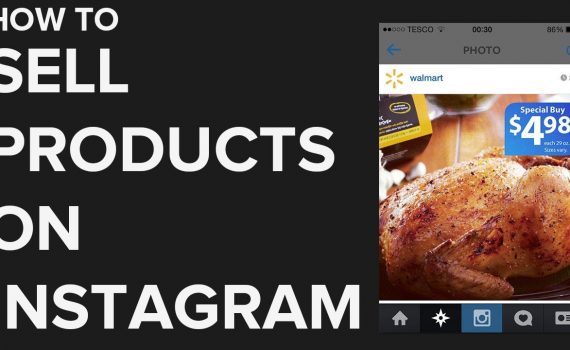Optimizing Your Website for Mobile Engagement: Webmaster’s Guide
Category : On-page SEO
Mobile engagement is a crucial factor that webmasters must prioritize. With the majority of internet users accessing websites via mobile devices, optimizing your site for mobile engagement is no longer optional—it’s essential. As a webmaster, your goal is to create an immersive and seamless experience that captivates mobile users and keeps them engaged. Let’s delve into the strategies and best practices that can help you optimize your website for mobile engagement and elevate your digital presence.
Mobile engagement refers to the interactions and activities that users perform on your website via their mobile devices. High engagement indicates that users find your content valuable and are willing to spend more time exploring your site. Here’s why mobile engagement matters:
+ User Retention: Engaging mobile experiences increase the likelihood of users returning to your site.
+ SEO Benefits: Search engines prioritize mobile-friendly websites with high engagement metrics.
+ Conversion Rates: Engaged users are more likely to convert, whether it’s making a purchase, filling out a form, or subscribing to a newsletter.
+ Brand Loyalty: Positive mobile experiences foster brand loyalty and encourage word-of-mouth promotion.
Strategy 1: Implement a Mobile-First Design Approach
A mobile-first design approach ensures that your website is optimized for mobile users from the start. This means prioritizing mobile design and functionality before scaling up to larger devices.
Responsive Design
Responsive design is the foundation of mobile optimization. It ensures that your website adapts seamlessly to different screen sizes and orientations. Use flexible grids, scalable images, and CSS media queries to create a responsive layout that provides a consistent experience across all devices.
Simplified Navigation
Mobile screens have limited space, so it’s crucial to keep navigation simple and intuitive. Use a hamburger menu to save space and group related items together. Ensure that the most important pages are easily accessible within a few taps.
Thumb-Friendly Design
Design your site with thumb-friendly navigation in mind. Place primary navigation buttons and important elements within easy reach of users’ thumbs, typically at the bottom of the screen. This makes it easier for users to interact with your site using one hand.
Strategy 2: Optimize Loading Times
Speed is a critical factor in mobile engagement. Users expect fast loading times, and delays can lead to frustration and abandonment. Here’s how to optimize your site’s performance:
Image Optimization
Large images can significantly slow down your site. Compress images without sacrificing quality using tools like TinyPNG or JPEG-Optimizer. Implement responsive images to serve the appropriate size based on the user’s device.
Minimize JavaScript and CSS
Reduce the amount of JavaScript and CSS files to minimize loading times. Combine and minify these files to reduce their size and improve performance. Asynchronous loading can also help by allowing content to load without waiting for all scripts to execute.
Leverage Browser Caching
Enable browser caching to store some elements of your site locally on users’ devices. This reduces the need to reload the entire page when users revisit your site, speeding up the loading process.
Strategy 3: Enhance Readability
Reading on small screens can be challenging, so ensuring your content is easy to read is crucial. Here are some tips for enhancing readability:
Use Legible Fonts
Choose clean, simple fonts that are easy to read on small screens. Avoid overly decorative fonts that can be hard to decipher. A base font size of at least 16 pixels is recommended for body text.
Increase Line Spacing
Increase line spacing to make text more readable and prevent it from appearing cramped. Adequate white space around text blocks also enhances readability and gives the content room to breathe.
Shorten Paragraphs
Break content into short, digestible paragraphs. Large blocks of text can be overwhelming on mobile screens. Use subheadings, bullet points, and lists to organize content and make it scannable.

Strategies to optimize your website for better mobile user interaction.
Strategy 4: Simplify Forms
Forms are often a crucial part of user interactions, whether for signing up, making a purchase, or submitting inquiries. Simplifying forms can significantly enhance mobile engagement:
Minimize Required Fields
Ask for only the essential information to minimize user effort. Each additional field can increase the likelihood of form abandonment. Streamline the process by only including fields that are absolutely necessary.
Use Input Masks
Use input masks to guide users as they enter information. For example, automatically format phone numbers or credit card numbers. This reduces errors and makes the process smoother.
Auto-Fill and Suggestions
Enable auto-fill options to help users complete forms faster. Provide suggestions based on the input to assist users in filling out forms more efficiently. For example, suggesting addresses as users type can speed up the process.
Strategy 5: Leverage Multimedia Content
Multimedia content, such as videos and images, can enhance mobile engagement by making your site more dynamic and visually appealing. Here’s how to use multimedia effectively:
Optimize Videos for Mobile
Ensure videos are optimized for mobile viewing by using formats that load quickly and maintain quality. Provide captions and transcripts to make content accessible to all users, including those with hearing impairments or those in noisy environments.
Use High-Quality Images
High-quality images can capture attention and convey messages effectively. Optimize images for fast loading times and use responsive design techniques to ensure they display correctly on all devices.
Interactive Elements
Incorporate interactive elements like sliders, carousels, and clickable infographics to engage users. Interactive content can make your site more engaging and encourage users to spend more time exploring.
Strategy 6: Focus on Accessibility
Ensuring your website is accessible to all users, including those with disabilities, is not only a legal requirement in many regions but also a best practice for enhancing engagement. Here’s how to improve accessibility:
Alt Text for Images
Provide descriptive alt text for images to aid users who rely on screen readers. Alt text should convey the purpose and content of the image effectively.
Keyboard Navigation
Ensure your site can be navigated using a keyboard. This is crucial for users with mobility impairments who cannot use a mouse or touchscreen.
Color Contrast
Use high-contrast color schemes to make text and elements stand out. This benefits users with visual impairments and enhances overall readability.
Strategy 7: Encourage Social Sharing
Social sharing can drive traffic and increase engagement on your site. Encourage users to share your content by integrating social sharing buttons and creating shareable content:
Integrate Social Sharing Buttons
Place social sharing buttons prominently on your site, making it easy for users to share your content on their preferred platforms. Ensure the buttons are easily accessible on mobile devices.
Create Shareable Content
Content that is valuable, entertaining, or informative is more likely to be shared. Focus on creating high-quality content that resonates with your audience and encourages them to share it with their networks.
Strategy 8: Monitor and Analyze Mobile Engagement
Regularly monitoring and analyzing your mobile engagement metrics is essential for refining your strategies and maximizing results. Here’s how to keep track of your mobile engagement:
Google Analytics
Google Analytics provides detailed insights into your mobile traffic and engagement metrics, including bounce rate, session duration, and conversion rates. Use this data to identify areas for improvement and measure the success of your mobile strategies.
Heatmaps
Heatmaps can help you understand how mobile users interact with your site. Tools like Hotjar and Crazy Egg show where users click, scroll, and spend the most time. Use this information to optimize your site’s layout and content for better engagement.
A/B Testing
Conduct A/B testing to compare different versions of your mobile site and determine which performs better. Test elements like headlines, images, CTAs, and navigation to optimize for the best user experience.
Real-World Success Stories
Starbucks
Starbucks has mastered mobile engagement through its app and mobile site. The app allows users to order drinks, manage rewards, and find nearby stores with ease. Personalized offers and a seamless user experience keep customers engaged and coming back.
Airbnb
Airbnb’s mobile site and app provide an intuitive and engaging experience for both hosts and travelers. The design is clean and easy to navigate, making it simple to search for accommodations and make bookings. Personalized recommendations enhance user engagement and satisfaction.
Amazon
Amazon’s mobile site and app offer a fast and user-friendly shopping experience. Features like one-click purchasing, personalized recommendations, and mobile-exclusive deals keep users engaged and encourage repeat visits.
Embrace Mobile Engagement
Optimizing your website for mobile engagement is essential for staying competitive in today’s digital landscape. By adopting a mobile-first design approach, optimizing loading times, enhancing readability, simplifying forms, leveraging multimedia content, focusing on accessibility, encouraging social sharing, and continuously monitoring and analyzing engagement metrics, you can create a compelling and engaging mobile experience.
Remember, mobile engagement is an ongoing process. Stay updated with the latest trends and best practices, and be willing to adapt based on user feedback and technological advancements. With dedication and the right approach, you can master mobile engagement and ensure your website captivates and retains mobile users.