
Everything about Facebook Ads Strategy
Category : Facebook Ads
The following six tips help clear that up for any beginner to Facebook dynamic ads – or any store owner not yet getting the results they’d hoped for.
Tip 1: Before You Start, Focus On The All-Important Metrics
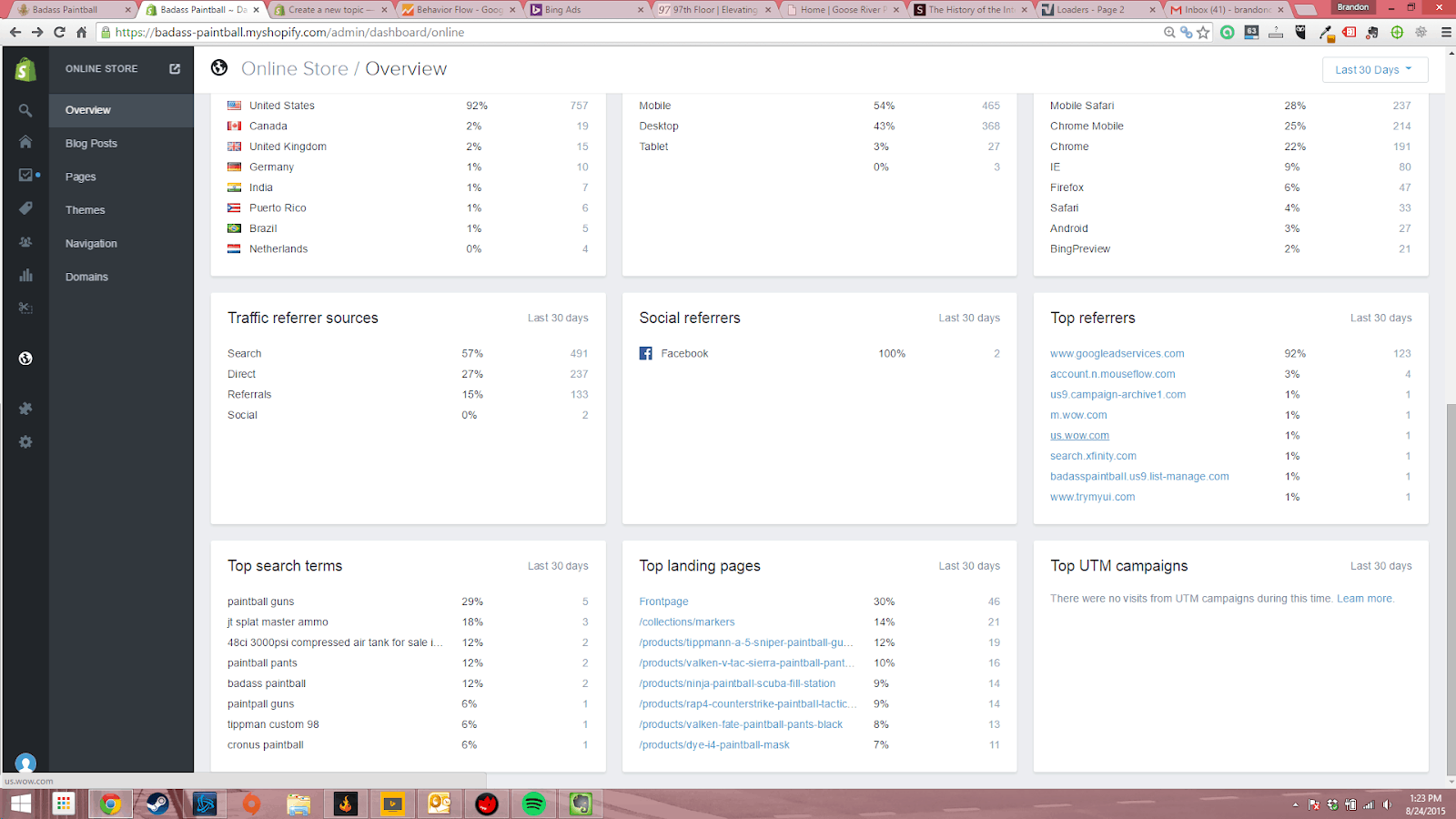
Metrics is often where we end up; but in the case of Facebook ads, we’ll start here because it’s so key to the strategy: to generate a good ROI, we must know what we’re measuring from the start.
Any marketing campaign that doesn’t measure leads and any sales campaign that doesn’t measure conversions is destined to leave you with plenty of unanswered questions.
Get clear on your metrics from the start so you can measure and adjust campaigns quickly before wasting ad dollars.
Advertising campaigns combine marketing and sales aspects; so you should be looking to track the following:
- CONVERSION RATE: This is the ultimate metric as it means dollars in the bank. Facebook dynamic ads can generate LOTS of dollars in the bank if you get them right. Each advertising campaign will be different in terms of how it converts but learn from what worked best and what didn’t work – and adjust ad copy or landing pages accordingly.
- IMPRESSIONS: low impression numbers mean that not enough people are seeing your ads and you might need to widen your target market.
- CLICK-THROUGH RATE (CTR): If you have plenty of impressions but low CTR, it means either your ad is not working in terms of copy/design or its targeting the wrong people.
- COST PER CLICK (CPC): How much is each click costing you? This will depend on your target audience but it’s important to know because it will affect your customer acquisition cost.
- BOUNCE RATE: If people are seeing your ad but ‘bouncing’ quickly away from your landing page, work on aligning the ad copy with your landing page copy.
Do you see how each of these metrics are key to success with Facebook ads? Track, measure, and adjust until you start getting the results you want.
Tip 2: Set Up Exactly What You Need For Creating Dynamic Ad Campaigns
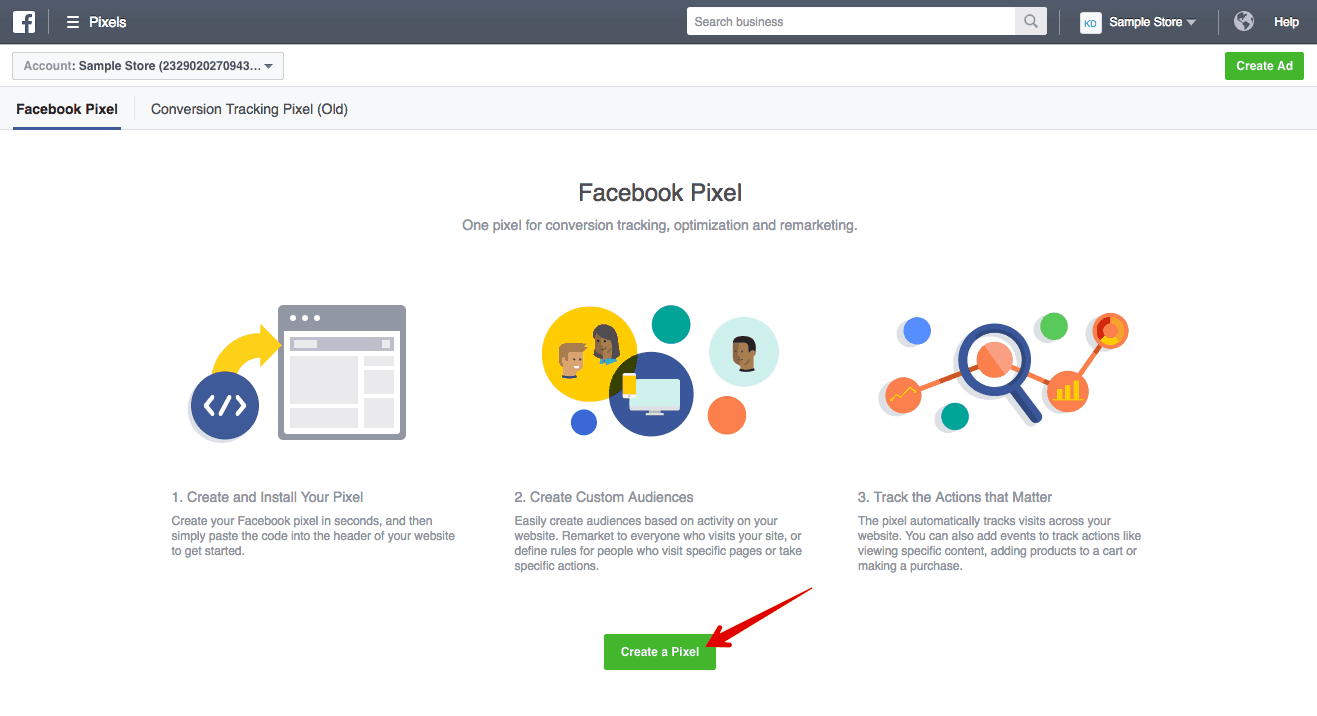 Before you can start creating dynamic ads from your Shopify store, Facebook requires the following from you:
Before you can start creating dynamic ads from your Shopify store, Facebook requires the following from you:
- Create your own brand’s Facebook page set up
- Open a Facebook Business Manager account
- Create a Facebook Ad account with your credit card connected
- Create a Facebook pixel – a piece of code that you place on your website, helping you track conversions, optimize your campaigns, and remarket to leads.
You then need to create a product catalog. For this, you’ll first need a product feed. You can use the simple-to-follow Product Feed App from Flexify. It’s free and works well, especially for smaller Shopify stores.
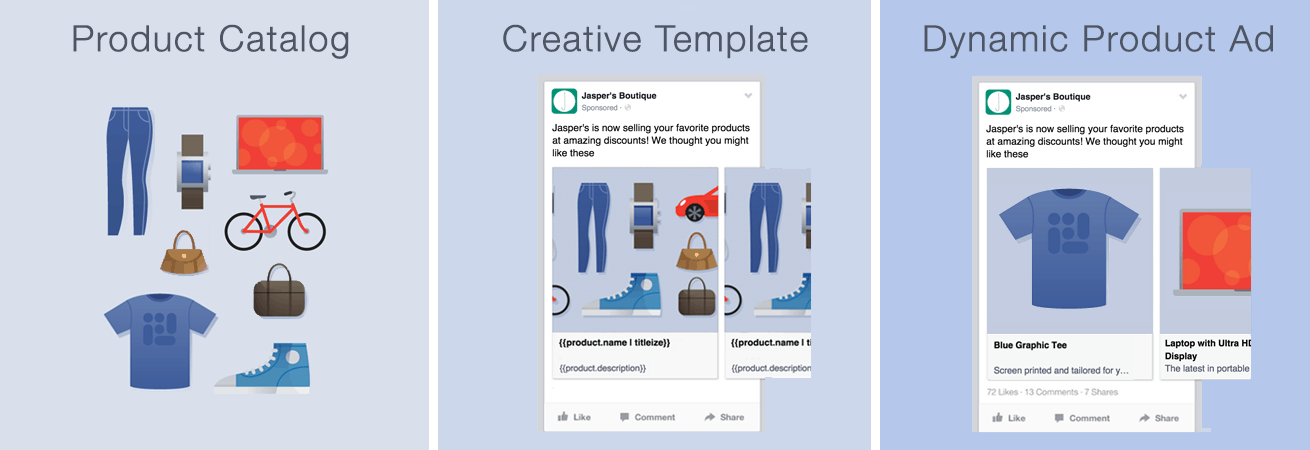
To create your product catalog, go to Facebook Business Manager, open the menu, and select Catalogs under Assets. Then follow the instructions.
You’re then ready to start setting up dynamic ads that retarget your customers in the Ads Manager section.
Tip 3: Set Up Ads Based On Specific Event Triggers
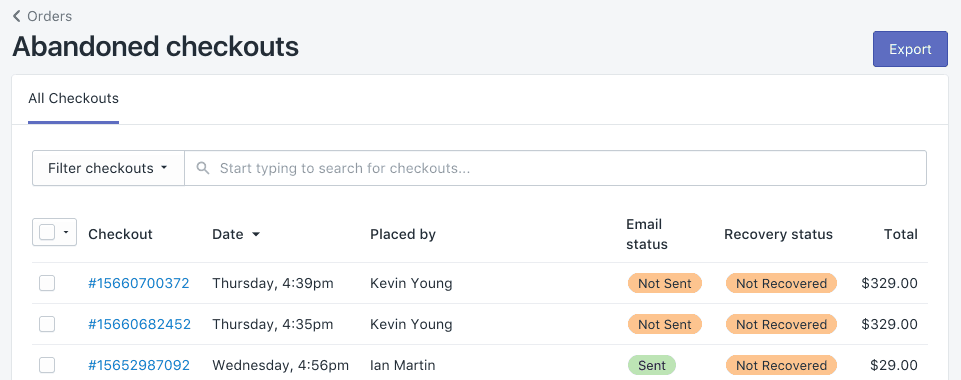 Here’s where we start to see the real beauty of Facebook ads in action.
Here’s where we start to see the real beauty of Facebook ads in action.
Remember, the aim is to target people who are already familiar to some degree with your brand and who have a need or desire for what you offer.
We’re not going to frighten them away with overly pushy ads that aren’t relevant to them; aim to get the right buying messages in front of people who are looking for exactly what you provide.
How do you do that?
You base your ads on specific actions that shoppers take on the site. So when a customer or potential customer:
- Views content
- Adds an item or items to their shopping cart; or
- Makes a purchase
…you then present an ad that is triggered by the action.
To do this, you’ll need to track when people take these actions by pasting the appropriate DPA tracking code in the appropriate Shopify website code files, and then trigger the right ads in response.
That gets a little technical – get your web developer to handle it, if you’re not sure.
By doing this, ads are uniquely shaped to shopper behavior: highly targeted and more likely to result in conversions.
Tip 4: Run Retargeting Campaigns For ‘Lost’ Customers
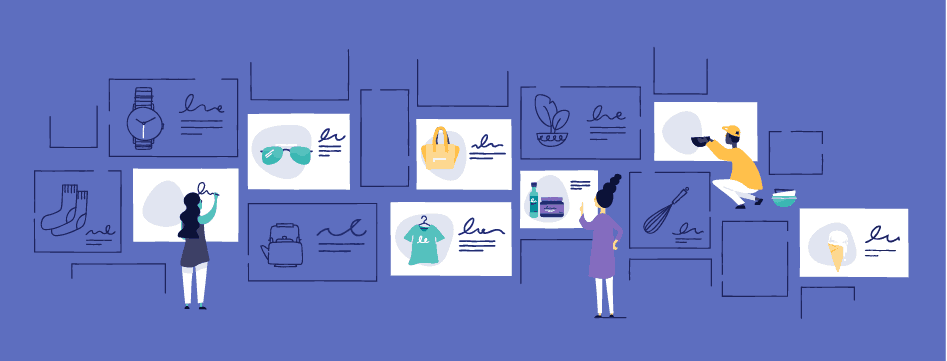
Facebook ads come into their own with remarketing to customers who have previously shown interest in buying – but who haven’t yet translated that interest into a sale.
Your customer’s journey may not be as simple as going from A (their keyboard) to B (purchasing from your store). It may be from A to B, then to C, D, E and Z…before returning to B.
Your retargeting can help customers make that return journey to B and make sure they don’t buy from Z instead!
This is made easy using Facebook pixel tracking data. The beauty of it is that it allows you to get really specific with your targeting.
So if someone abandoned their shopping cart containing a blue t-shirt with red polka dots, that’s exactly what you can show on your ad – with some appropriate copy to entice them to click back through to buy; if another shopper included a pair of pink pajamas in their wish list, then how about showing them this in a Facebook ad?
These are hot customers who are ready to buy. You definitely don’t want them slipping off quietly into the night unless they’re wearing their new pink pajamas.

Retargeting with personalized and dynamic ads in this way is an opportunity not to be missed by Shopify store owners.
Tip 5: Optimize Your Ads For Success
To start enjoying the magical results that dynamic Facebook ads can deliver, optimize your ads – like with all good ecommerce marketing strategies.
There are a few tips here that can get your ads working best for you:
- Make sure you separate Add to Cart and View behavior segments – create unique ads for both groups: don’t try to catch-all with a single retargeting ad type for these visitors; people who view a product usually need more info on it and have lower buyer intent than those who have added it to their cart within the last 14-28 days.
- Don’t bug people with your ads – you’ll lose them completely. This means taking measures to control ad frequency. Anything over one impression a day is probably too much.
- Spend time on refreshing your ad copy – while there are several things that need to come together in a successful ad campaign, your ad copy is the single biggest factor. Adding fresh content based on the time of year, significant events, or simply by adding a few emojis can work wonders for engagement levels.
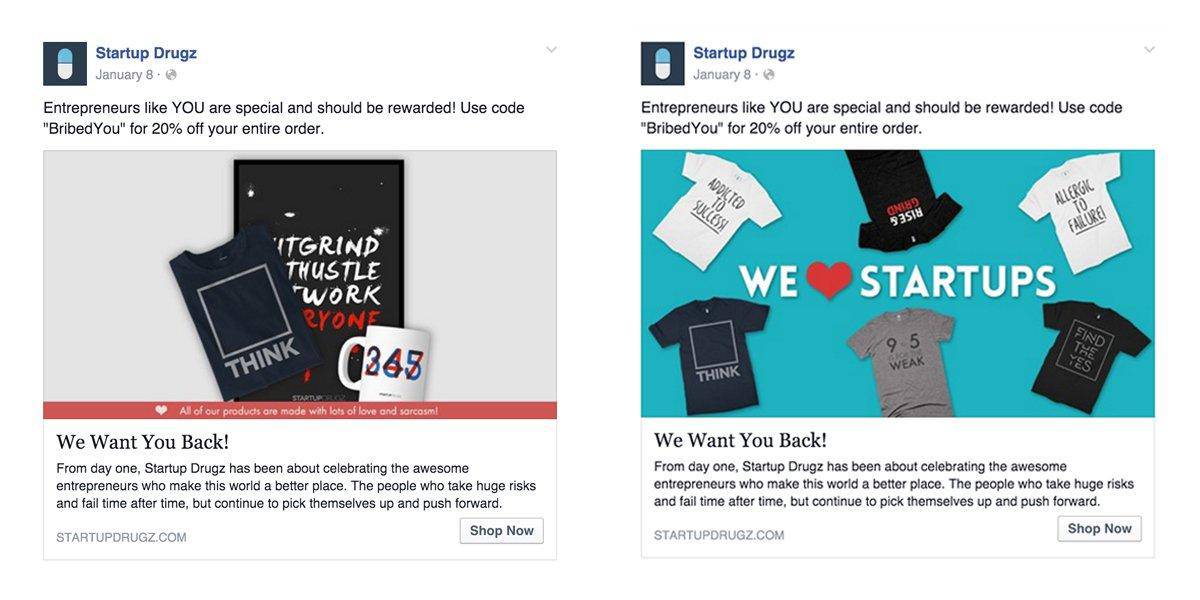
Tip 6: Use Video To Bring Your Ads To Life
Since mid-2017, the Facebook dynamic ad platform has supported video as well as static ads.
Why is this important – and why should you be using video? Well, primarily because it works – especially with younger target markets. Their preferred media format is video.
Video stands out with its motion and, in many cases, is a more effective way to demonstrate the full range of features and possibilities with products than static images.
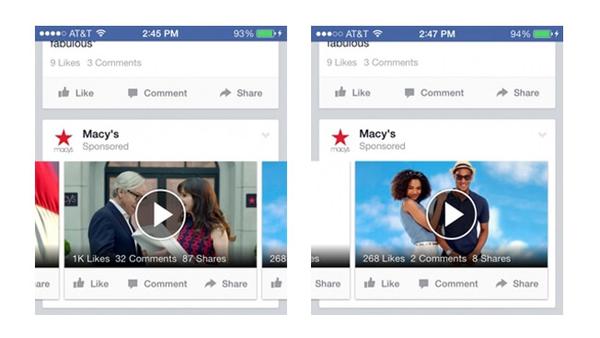
Read more Top Creative Strategies for Facebook Ad
_______________________________________________________________________________
Please contact us for seo service packages at TDHSEO.COM.
TDHSEO Team
Email: tdhseo@gmail.com
Skype: tdhseo
https://www.facebook.com/tdhseo
Thank you!













