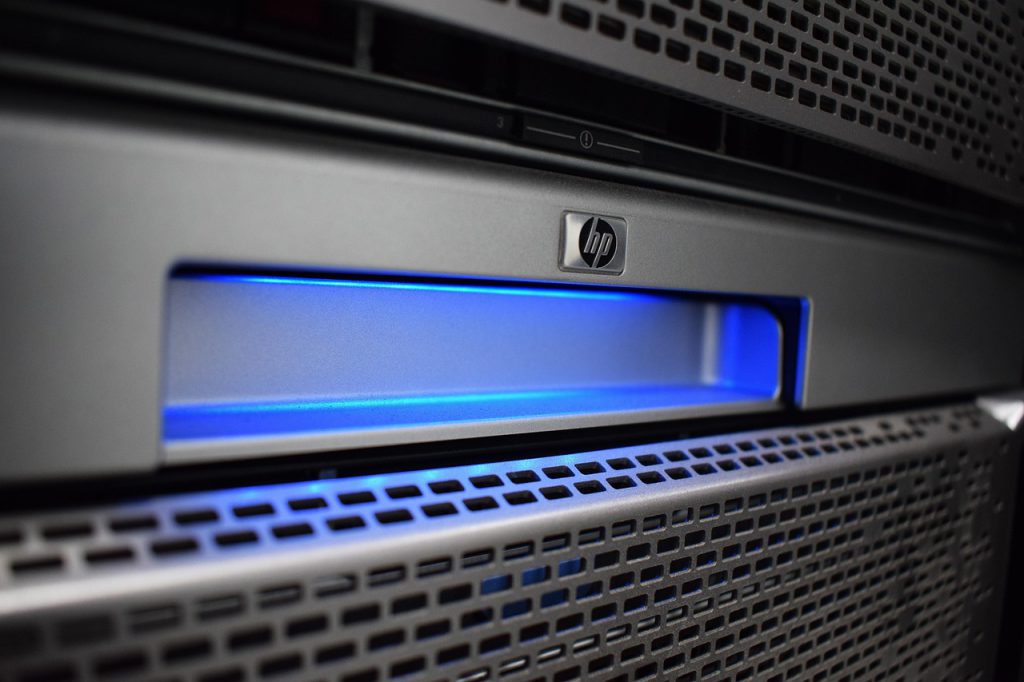Top Web Development Skills Every Webmaster Should Have
Category : Webmaster Skills
Web development evolves rapidly, requiring webmasters to master a wide array of skills. From front-end technologies to backend programming, these skills ensure that websites are not only functional and user-friendly but also optimized for performance and security. This comprehensive guide delves into the top web development skills every webmaster should have, providing detailed insights and practical advice to help you excel in your role.
Front-End Development Skills
HTML (Hypertext Markup Language)
HTML is the backbone of any website. It structures the content and defines elements such as headings, paragraphs, and links. Using semantic tags like <header>, <footer>, and <article> improves accessibility and SEO. The latest version, HTML5, includes new features for embedding audio and video, improved form elements, and better support for web applications.
CSS (Cascading Style Sheets)
CSS is used to style and layout web pages, controlling the visual presentation of HTML elements. CSS3 introduces new features such as animations, transitions, and flexbox for more sophisticated layouts. Techniques like media queries, flexbox, and grid layout ensure that websites look and function well on all devices, from desktops to smartphones.
JavaScript
JavaScript is the programming language of the web, adding interactivity and dynamic behavior to web pages. Modern JavaScript versions (ES6/ES2015 and later) introduce new syntax and features like arrow functions, classes, and modules that make code more efficient and readable. Understanding how to manipulate the Document Object Model (DOM) and handle user events like clicks and form submissions is crucial for dynamic web applications.
Frameworks and Libraries
React
React’s component-based structure allows for reusable, modular code. It uses a virtual DOM to optimize updates and rendering, improving performance. Tools like Redux and Context API help manage application state effectively.
Angular
Angular’s two-way data binding simplifies the synchronization between the model and the view. Its dependency injection feature improves code modularity and testing, while directives extend HTML with new attributes and tags, enabling complex UI behaviors.
Vue.js
Vue’s reactivity system automatically updates the DOM when the data changes. Single-file components encapsulate HTML, CSS, and JavaScript in a single file, and Vue can be integrated into projects incrementally, making it flexible for both small and large applications.
Backend Development Skills
Node.js
Node.js’s event-driven architecture allows for high performance and scalability. NPM (Node Package Manager) provides access to a vast repository of open-source packages. Express.js is a popular framework for building web applications and APIs with Node.js.
PHP
PHP is widely used for server-side scripting and can be embedded into HTML. It powers many CMS platforms like WordPress, Joomla, and Drupal. Laravel is a powerful MVC framework that simplifies PHP application development with features like routing, authentication, and caching.
Ruby on Rails
Rails uses conventions to simplify development, reducing the need for configuration. Its Active Record ORM system allows developers to interact with the database using Ruby code instead of SQL, and it emphasizes RESTful design principles for building APIs and web services.
Database Management
SQL (Structured Query Language)
SQL is used to manage and manipulate relational databases. Understanding commands like SELECT, INSERT, UPDATE, and DELETE is crucial. Normalization ensures data is stored efficiently, while advanced queries, joins, and subqueries are essential for extracting meaningful data.
NoSQL Databases
MongoDB stores data in JSON-like documents, making it flexible and scalable. Redis is an in-memory key-value store used for caching and real-time analytics, while CouchDB uses JSON for documents and JavaScript for queries.
Database Design and Optimization
Proper indexing improves query performance. Designing the database structure to support the application’s requirements is crucial, as is ensuring data integrity through regular backups and understanding recovery procedures.
Version Control and Collaboration
Git
Git is a distributed version control system that tracks changes to files and allows multiple people to collaborate on a project. Understanding branching, merging, pull requests, and code reviews is essential for maintaining code quality.
GitHub
Hosting code in repositories makes it accessible to collaborators. GitHub issues and project boards help manage tasks and bugs, while GitHub Actions automate workflows for tasks like testing, deployment, and continuous integration.
Website Performance and Optimization
Performance Analysis Tools
Google PageSpeed Insights, GTmetrix, and Lighthouse provide insights and recommendations for optimizing page performance.
Optimization Techniques
Compressing images, minifying CSS and JavaScript, and using lazy loading can significantly improve load times. Content Delivery Networks (CDNs) like Cloudflare and Amazon CloudFront distribute content across multiple servers to reduce latency.
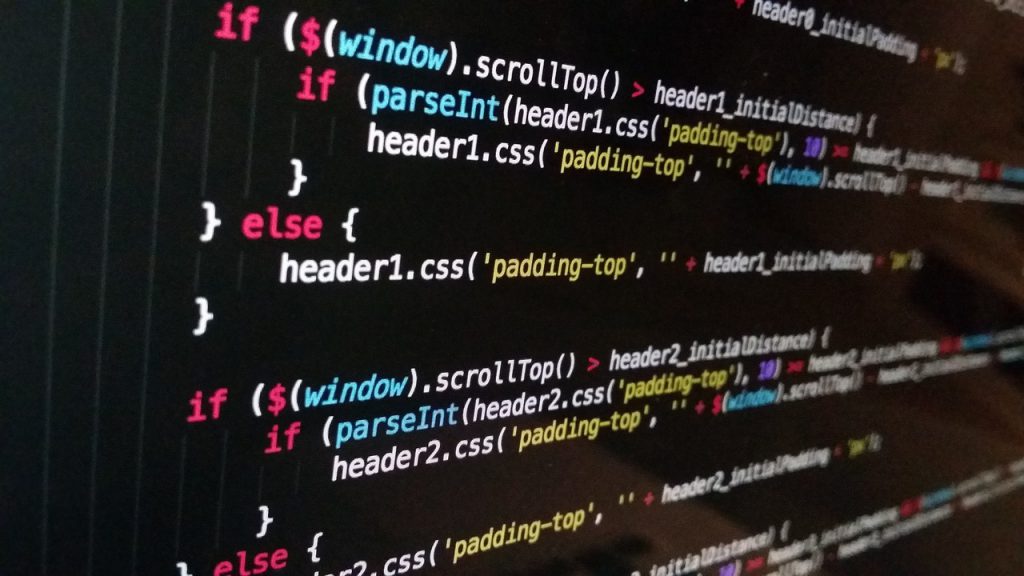
Key web development skills every webmaster should master for creating and maintaining successful websites.
Security Practices
Web Security Fundamentals
Implementing SSL/TLS encrypts data transmitted between the user and the server. Authentication and authorization mechanisms ensure users are who they say they are and have permission to access certain resources.
Common Security Threats
Preventing XSS by sanitizing user inputs, protecting against SQL injection with prepared statements, and using CSRF tokens to prevent unauthorized actions are essential security measures.
Security Tools and Best Practices
Web Application Firewalls (WAF) help protect against various web attacks. Regular security audits and staying informed about the latest threats are critical for maintaining a secure website.
Testing and Debugging
Automated Testing
Writing unit tests, integration tests, and end-to-end (E2E) tests ensures that individual components, system interactions, and full application flows work as expected.
Debugging Tools
Browser developer tools and server-side loggers like Log4j or Winston help diagnose and fix issues. CI/CD pipelines automate testing and deployment, reducing the risk of human error.
Soft Skills
Communication
Clearly conveying ideas and technical concepts to team members, stakeholders, and clients is crucial. Writing clear and comprehensive documentation also ensures long-term project maintainability.
Problem-Solving
Breaking down complex problems into manageable parts and developing effective solutions is a key trait of successful web developers.
Project Management
Understanding Agile principles, prioritizing tasks, and managing time effectively helps keep projects on track and within scope.
Staying Current with Industry Trends
Continuous Learning
Online courses, documentation, and official guides help developers stay up-to-date with new technologies.
Networking
Attending industry conferences, meetups, and online communities provides valuable learning opportunities and helps build professional connections.
Reading and Research
Following industry blogs, subscribing to newsletters, and listening to podcasts keeps developers informed about the latest trends and technologies.
Mastering these web development skills will make you a proficient and versatile webmaster, capable of handling the diverse challenges of building and maintaining modern websites. By continuously learning and adapting to new technologies and best practices, you can ensure that your skills remain relevant and in demand in the ever-changing web development landscape.