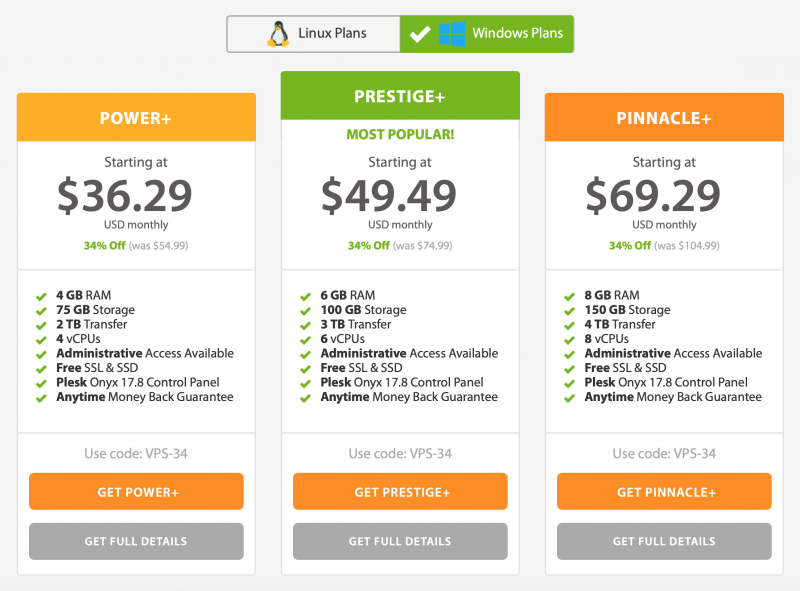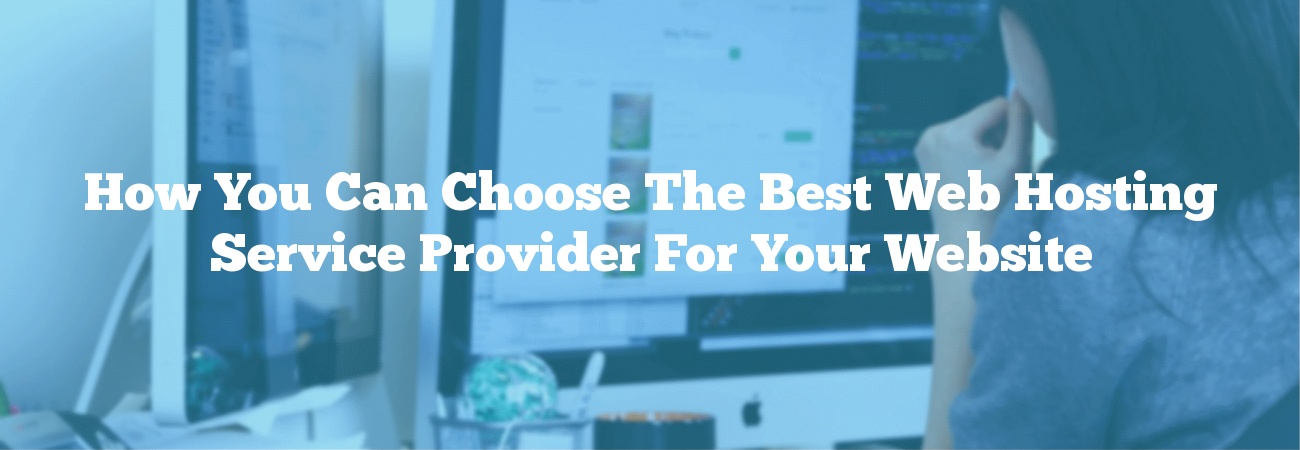Ultimate Guide to Dedicated Hosting: Is It Right for You?
Category : Server Hosting Domain
In the vast landscape of web hosting options, dedicated hosting stands out as the gold standard for performance, control, and reliability. But is it the right choice for you? This comprehensive guide will delve into the world of dedicated hosting, exploring its benefits, drawbacks, and the scenarios where it excels. By the end, you’ll have a clear understanding of whether dedicated hosting is the ideal solution for your online presence.
What is Dedicated Hosting?
Dedicated hosting involves leasing an entire physical server exclusively for your use. Unlike shared hosting, where multiple users share resources on a single server, or VPS hosting, where a server is partitioned into virtual servers, dedicated hosting gives you complete control over all the server’s resources. This means you can customize the server to meet your specific needs without any interference from other users.
Benefits of Dedicated Hosting
- Unparalleled Performance
- With dedicated resources, your website or application can handle high traffic volumes and resource-intensive tasks without slowing down. This makes dedicated hosting ideal for websites with heavy traffic, large e-commerce stores, or resource-demanding applications.
- Enhanced Security
- Since you’re not sharing the server with anyone else, there’s a significantly lower risk of security breaches caused by other users. You have complete control over security configurations, including firewalls, access controls, and security software.
- Full Customization
- Dedicated hosting allows you to configure the server exactly as you need. You can choose the operating system, software, and applications that best suit your requirements. This level of customization is particularly beneficial for businesses with specific technical needs.
- Reliability and Uptime
- Dedicated servers typically offer higher uptime and reliability compared to shared or VPS hosting. With no other users consuming resources, your server’s performance remains consistent, ensuring your website is always accessible.
- Scalability
- As your website grows, you can upgrade your dedicated server’s resources to match your needs. This scalability ensures that your website can handle increasing traffic and data demands without compromising performance.
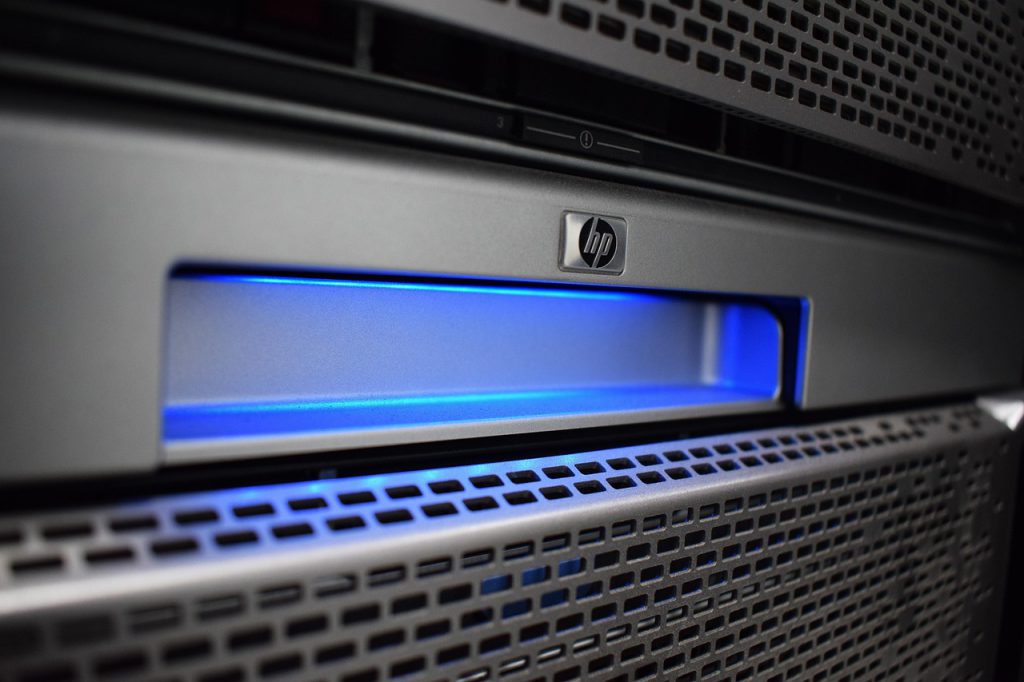
Explore the essentials of dedicated hosting and decide if it fits your website needs.
Drawbacks of Dedicated Hosting
- Higher Cost
- Dedicated hosting is generally more expensive than shared or VPS hosting. The cost includes not only the server rental but also potential expenses for software licenses, security measures, and technical support.
- Technical Expertise Required
- Managing a dedicated server requires a higher level of technical knowledge compared to shared or VPS hosting. You need to be comfortable with server management tasks such as software installation, security configurations, and performance optimization.
- Maintenance Responsibility
- With dedicated hosting, you’re responsible for maintaining the server, including hardware replacements, software updates, and security patches. While some providers offer managed services to handle these tasks, it adds to the overall cost.
Key Features to Look for in a Dedicated Hosting Provider
When choosing a dedicated hosting provider, consider the following features to ensure you get the best value and performance:
- Hardware Specifications
- Look for modern, high-performance hardware such as multi-core CPUs, ample RAM, and fast SSD storage. Ensure the server’s specifications match your website’s requirements.
- Network Uptime Guarantee
- Choose a provider that offers a high network uptime guarantee (ideally 99.9% or higher). This ensures your website remains accessible with minimal downtime.
- Security Measures
- Check for robust security features, including DDoS protection, firewalls, regular security audits, and SSL certificates. Some providers also offer advanced security options like intrusion detection systems.
- Managed vs. Unmanaged
- Decide whether you need a managed or unmanaged server. Managed servers include support for server maintenance, security, and software updates, while unmanaged servers give you complete control but require more technical expertise.
- Customer Support
- Reliable customer support is crucial, especially if you encounter technical issues. Look for providers that offer 24/7 support through various channels such as live chat, phone, and email.
- Scalability Options
- Ensure the provider offers scalable plans that allow you to upgrade resources as your website grows. This flexibility can save you from having to migrate to a new provider in the future.
Real-World Scenarios Where Dedicated Hosting Excels
- High-Traffic Websites
- If your website experiences high traffic volumes, dedicated hosting provides the necessary resources and performance to handle the load without slowdowns or crashes. This is particularly important for large e-commerce sites and popular blogs.
- Resource-Intensive Applications
- Applications that require significant processing power, such as video streaming, gaming servers, and big data analytics, benefit greatly from the dedicated resources of a dedicated server.
- Enhanced Security Needs
- Websites that handle sensitive data, such as financial information or personal user data, require robust security measures. Dedicated hosting offers the highest level of security customization and isolation from other users.
- Custom Software Requirements
- If your website or application relies on custom software or specific configurations that are not supported by shared or VPS hosting, a dedicated server allows you to install and configure everything to your exact specifications.
How to Determine If Dedicated Hosting is Right for You
Deciding whether dedicated hosting is the right choice involves evaluating your specific needs and comparing them with the benefits and drawbacks of dedicated servers. Here’s a step-by-step approach:
- Assess Your Current Hosting Situation
- Evaluate your current hosting setup and identify any limitations or issues you’re facing. This could include slow loading times, frequent downtime, or resource constraints.
- Analyze Traffic and Resource Usage
- Look at your website’s traffic patterns and resource usage. If you’re consistently reaching the limits of your current hosting plan or anticipate significant growth, dedicated hosting might be a suitable upgrade.
- Consider Security Requirements
- Determine the level of security your website needs. If you handle sensitive data or require advanced security configurations, dedicated hosting provides the necessary control and protection.
- Evaluate Your Technical Expertise
- Consider whether you have the technical skills to manage a dedicated server or if you’re willing to hire a professional to handle server management tasks. Managed dedicated hosting can be a good option if you lack the expertise but want the benefits of dedicated resources.
- Budget Considerations
- Compare the costs of dedicated hosting with other hosting options. While dedicated hosting is more expensive, the benefits in performance, security, and customization might justify the higher cost for your specific needs.
Steps to Get Started with Dedicated Hosting
If you’ve decided that dedicated hosting is the right choice for you, follow these steps to get started:
- Choose a Hosting Provider
- Research and compare dedicated hosting providers based on the features and criteria mentioned earlier. Read reviews, check uptime guarantees, and evaluate customer support options.
- Select the Right Plan
- Choose a plan that matches your website’s requirements in terms of CPU, RAM, storage, and bandwidth. Consider your current needs and potential future growth.
- Configure Your Server
- Once you’ve selected a plan, work with your hosting provider to configure the server. This includes choosing the operating system, installing necessary software, and setting up security measures.
- Migrate Your Website
- Plan and execute the migration of your website from your current hosting environment to the dedicated server. This may involve transferring files, databases, and configurations.
- Optimize and Secure Your Server
- After migration, optimize your server for performance by configuring caching, compression, and other performance-enhancing techniques. Implement robust security measures to protect your server from threats.
- Monitor and Maintain
- Regularly monitor your server’s performance, resource usage, and security. Schedule regular maintenance tasks such as software updates, security patches, and backups.
Dedicated hosting offers unparalleled performance, security, and customization, making it an ideal choice for high-traffic websites, resource-intensive applications, and businesses with specific technical needs. However, it requires a higher investment and technical expertise compared to other hosting options. By carefully evaluating your requirements and considering the benefits and drawbacks of dedicated hosting, you can determine whether it’s the right solution for your online presence. If you decide to go with dedicated hosting, follow the steps outlined in this guide to ensure a smooth transition and optimal performance.