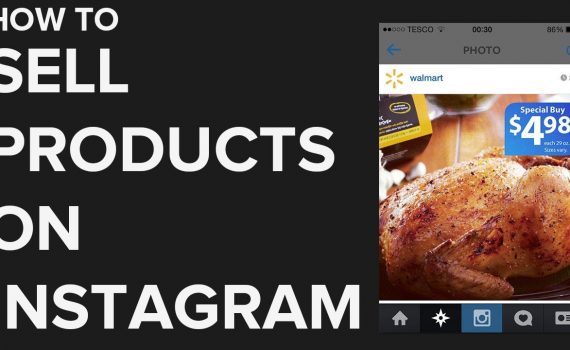
The instructions to sell your products on Instagram
Category : Instagram, Youtube, Forums
You’ve officially implemented a social shopping strategy on Facebook and removed a ton of friction from your Facebook funnel. Now, the users who consume your organic content can easily browse your products and make purchases.
Best of all: establishing your Facebook shop means you can make your Instagram presence shoppable, too. Let’s talk about it.
What it looks like
The logic here is basically the same as it is on Facebook. As you scroll through your feed and swipe through Stories, you’ll see brands tag their products in their organic content.

When you click to learn more, you’re brought to an in-app product details page. From here, you can click through to the brand’s website and make a purchase. It bears repeating: Rather than closing the Instagram app, opening up Google Chrome, navigating to a website, and hunting from the product you just saw on Instagram, you simply need to make two clicks.
Two clicks. That’s it. Begone, friction!
Eventually, you won’t even need to leave the Instagram app to make purchases from your favorite brands. The launch of Checkout on Instagram—available to only a couple dozen major brands at the time of this writing—brought a new, friction-reducing functionality that enables businesses to sell to users directly within the app.
The process is essentially the same with Stories content,
but you can only tag one product in each post. That’s no problem, though—if you want to tag several products, simply add a few more posts to your Story.

How to get started
The good news: because you’ve set up your Facebook shop, you’ve already gotten the ball rolling on your shoppable Instagram presence. Now—open up your account settings, make sure your account is registered as a business profile (as opposed to a personal profile), and connect your account to your Facebook page.


Next, head into Facebook Ads Manager. Click the icon in the top left corner to open up the drop-down menu and select Catalogs from the Assets column.

After you’ve connected your Instagram profile to the catalog you’re using for your Facebook shop, the account review process will begin. You can expect this to take a couple days. Once you’ve been approved for Shopping on Instagram, you can start tagging the products from your catalog in your posts and Stories!
You can tag up to 20 products in each post on your feed—up to 5 product tags per photo, up to 4 photos per post. Again, Stories posts are limited to one product tag each.
Social shopping best practices
Now we know what social shopping means, why it’s an important concept for ecommerce brands, and how it works on Facebook and Instagram. Let’s wrap up this blog post by discussing some best practices you can keep in mind while incorporating social shopping into your strategies.
Stage your products naturally
Whether you’re snapping product photos for Facebook, Instagram, Amazon, or Google Shopping, it’s crucial that consumers are able to visualize themselves using your products. After all, why would someone buy something if they’re not sure they’re going to use it? That’s why you should stage your products in a natural environment.
(No, I don’t mean the forest. Unless, of course, you’re selling something that people use in the forest. If you’re selling boxing gloves that are optimal for fighting bears, feel free to stage them in the actual natural environment. Maybe use a drone camera, though.)
When staging the photos you’ll eventually tag, ask yourself: In what context do my customers use this product? What does it look like when they’re using it? Let your answers to these questions inform how you proceed.
Typically, this is pretty simple. If you’re selling a couch, stage it in a decorated living room.

This photo isn’t shoppable—it easily could be.
Inject some aspiration into your photos
This tip is primarily geared towards ecommerce brands in the fashion and apparel sphere. At the risk of sounding cliché, I’ll say it. You’re not really selling clothes or apparel, right? What you’re actually selling is the opportunity to attract people’s attention. You’re selling status.
This should inform your product photos, too. What are your prospects aspiring towards? What are they hoping to attain? Let’s look at MVMT as an example.

Again—not shoppable, but certainly could be.
This Instagram post sends a clear, aspirational message: Buy this watch and you’ll be a cool, urban person who does awesome stuff.
Remarket to website visitors
Earlier, during the section about how social shopping works on Facebook, I used a Nike post as an example. I mentioned that, although it’s entirely possible for some of your prospects to immediately convert after encountering one of your shoppable posts, it’s more likely that they’ll bounce after clicking through to your website.
That doesn’t mean they’ve written off the idea of buying your product. It only means that they need a little extra push. That’s where remarketing comes into play.
Here’s how you do it. For the sake of clarity, let’s stick with the Nike example and pretend you’re running their Facebook marketing efforts. To re-engage the people who’ve considered buying a particular pair of sneakers, you can create a custom audience comprised
of the people who’ve visited the product page for that pair of sneakers on your website.

By serving those site visitors a super compelling ad for that pair of sneakers (perhaps one that channels the aspirational identity your prospects want to attain), you remind them of why they were interested in the first place.
In a nutshell, you’re using shoppable organic content to drive site traffic and re-targeted paid content to seal the deal.
Read more How to Use Instagram Stories For Business
_______________________________________________________________________________
Please contact us for seo service packages at TDHSEO.COM.
TDHSEO Team
Email: tdhseo@gmail.com
Skype: tdhseo
https://www.facebook.com/tdhseo
Thank you!