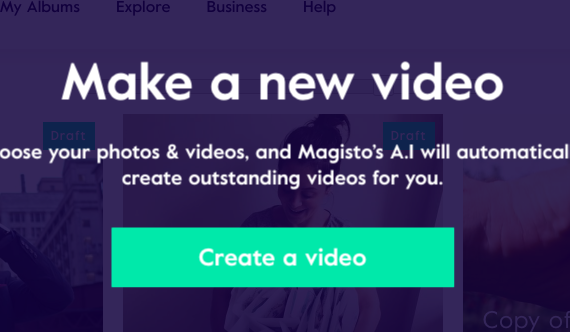
Tips For Creating Awesome Videos With Your Smartphone
Category : Instagram, Youtube, Forums
What are some things to keep in mind in order to create the best videos possible
1. Keep the Speaker Close to the Camera.

In general, the closer the speaker is to the screen, the more focused they will be, creating a subtle blur of the background.
While it may not be as high quality as a video camera, newer phones have excellent focus, meaning your iPhone video can look just as good.
2. Keep the Background Simple.
Branching off of point one, it’s best to keep background distractions to a minimum. The more simplistic the background, the more focus can be on the speaker!
When shooting on an iPhone, try to avoid shooting in spaces that have a lot of action or a lot of little items, like the center of your office.
Another tip that might be helpful is to stick to the same shooting location for every video you create, or at least shooting consistently in only a few locations. Once you find that sweet spot, everything else might just be subpar.
3. Use the Rule of Thirds.

The concept of placing your speaker in the center of the frame is now outdated and boring. To spice up your video, use the rules of thirds
The rule of thirds is a simple video technique that breaks up the frame into a 3×3 grid. To satisfy this rule, you should position your subject so their face is in one of the connecting intersections.
Using the rule of thirds will create more aesthetically pleasing and engaging videos of everyday business life and will create interesting new compositions.
4. Don’t Script It, But Be Prepared.
Oftentimes, scripting a video can seem disingenuous and “fake.” Rather than drafting out an entire script, outline a few main points you plan to discuss in your video, then work with on-screen personnel to create a more natural and conversational “script.”
This will keep your discussion on the right track but allow for genuine conversation with your audience.
5. Use iMovie to Add Branding and B-roll.

Just because you aren’t shooting with high-quality equipment, it doesn’t mean you can’t try to create a high-quality video masterpiece!
Use iMovie—a free app on Apple computers (and even phones!) to add your company’s logo in the lower corner of your videos. This will instantly brand your video.
Also, experiment with b-roll footage to bring together different elements. If you’re talking about a new product, shoot some b-roll of someone using or demonstrating that product. This will add variety to your shots, so viewers don’t get tired of seeing just one person talk the whole time.
Read more Best video advertising trends you ought to know
_______________________________________________________________________________
Please contact us for seo service packages at TDHSEO.COM.
TDHSEO Team
Email: tdhseo@gmail.com
Skype: tdhseo
https://www.facebook.com/tdhseo
Thank you!